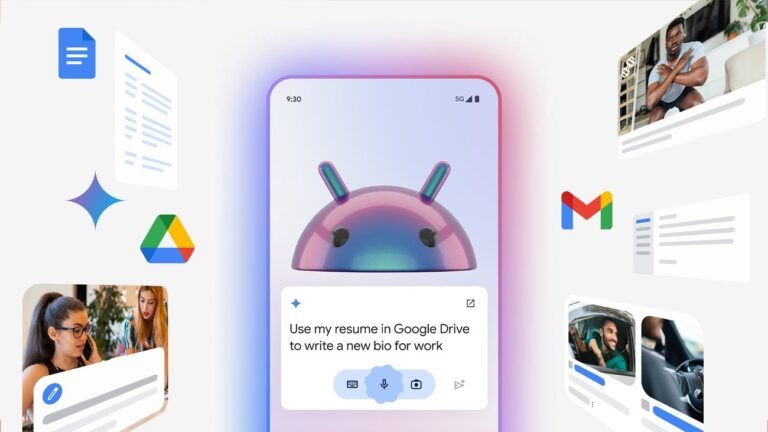With Android 14 officially rolling out, many users are curious about how it stacks up against Android 13. Each iteration of Android brings improvements in performance, features, security, and user experience. In this article, we will take a detailed look at the key differences and enhancements that Android 14 offers compared to its predecessor, Android 13.
1. Performance and Efficiency
One of the core focuses of Android 14 is system performance and power efficiency. Google has fine-tuned the OS to make better use of hardware resources, ensuring that Android devices run smoother even under heavy usage.
- Improved Battery Life: Android 14 introduces enhanced battery optimizations, particularly for apps running in the background. The system automatically restricts the behavior of certain background processes that consume too much battery, resulting in noticeable battery life improvements compared to Android 13.
- Faster App Loading Times: Google has made improvements to app loading times by optimizing system processes. Android 14 also introduces better memory management, leading to a more responsive user experience, especially on devices with lower RAM.
2. Enhanced User Interface and Customization
While Android 13 introduced a more refined UI with Material You, Android 14 builds on that with deeper customization options and new features.
- Custom Lock Screen Widgets: Android 14 introduces a range of customizable widgets for the lock screen, giving users more control over what information they want to display, such as weather updates, calendar events, or fitness stats. This was not available in Android 13.
- Better Theming with More Control: Android 13’s Material You theming allowed users to apply system-wide color palettes based on their wallpaper. Android 14 now offers more granular control, allowing users to customize the color of icons, buttons, and system menus separately.
- Expanded Gesture Navigation: Gesture navigation gets a slight tweak in Android 14, making it smoother and more intuitive. Users can now better customize swipe actions, improving the overall fluidity of interaction with the OS.
3. Privacy and Security Enhancements
Data privacy and security have been a major focus of Android in recent updates, and Android 14 continues to build on this.
- Improved App Permissions: Android 13 introduced more stringent permissions for apps accessing location, camera, and microphone data. In Android 14, these controls are refined further. Now, users will be able to grant temporary access to apps for certain permissions, such as one-time access to location data. The permissions reset feature, which automatically revokes app permissions after a period of non-use, has also been expanded to cover more permissions.
- Enhanced Data Privacy: Android 14 brings enhanced encryption for user data. New protections ensure that sensitive data stored on the device is secure, particularly for apps that deal with healthcare or finance information. Android 14 also introduces stronger app isolation to prevent malicious apps from accessing sensitive system data.
4. Multitasking and Productivity Features
Android 13 offered good multitasking capabilities, especially on larger devices like tablets and foldables, but Android 14 takes productivity to the next level.
- Improved Split-Screen Mode: Split-screen functionality has been upgraded, making it easier to drag and drop content between apps. Android 14 now allows users to open two instances of the same app in split-screen mode, a feature absent from Android 13.
- Better Stylus Support: For devices with stylus support, Android 14 has introduced low-latency enhancements that make handwriting and drawing more fluid. These improvements are particularly noticeable on devices like the Samsung Galaxy Tab series.
- Quick Share Features: Android 14 introduces a faster and more seamless sharing feature, enabling users to share files and media across Android devices with improved speed. This is a significant improvement over Android 13, which sometimes experienced lag or compatibility issues with certain file types.
5. Support for Foldable Devices
Google continues to push the boundaries with foldable devices, and Android 14 offers several new features and optimizations for foldable smartphones.
- Dynamic Resizing: Android 14 improves the way apps respond to different screen sizes, making it easier for foldable devices to switch between folded and unfolded states. The OS dynamically resizes apps without interrupting user activity, providing a smoother experience.
- App Continuity: One key improvement in Android 14 is the seamless transition between screens. Apps will now be better optimized to continue functioning even when switching between the smaller and larger screens of foldables. Android 13 lacked some of the optimizations required for the growing foldable market, making Android 14 a more future-proof update.
6. AI and Machine Learning Capabilities
Android 14 introduces more advanced machine learning capabilities, which are used to enhance various features of the OS.
- On-device AI Processing: Android 14 leverages AI to improve tasks like photo editing, voice recognition, and translation. Unlike Android 13, which relied more heavily on cloud processing, Android 14 now performs more tasks on-device, offering faster results and better privacy.
- Smart Suggestions: Android 14 builds on the smart suggestion features introduced in Android 13 by providing even more relevant and timely suggestions for actions, such as message responses, calendar appointments, and app recommendations based on usage patterns.
7. Gaming Performance Enhancements
Android 14 has been optimized for gaming, offering a better experience compared to Android 13.
- Higher Frame Rates: Android 14 provides improved support for higher frame rates, making games run smoother, especially on devices with 120Hz or higher displays. Android 13 did not fully leverage these higher refresh rates in many games, but Android 14 ensures a more consistent gaming experience.
- Optimized Power Consumption for Gaming: Gaming on Android 14 is more efficient in terms of power consumption. The OS dynamically adjusts resource allocation during gaming sessions, reducing heat and extending battery life compared to Android 13.
Conclusion: Is the Upgrade Worth It?
While Android 13 was a solid update with a focus on customization and security, Android 14 takes things a step further by improving performance, enhancing user privacy, and optimizing the experience for foldables and other new device form factors.
For users who value longer battery life, advanced multitasking, and better customization, upgrading to Android 14 is definitely worthwhile. For those using foldable devices or looking for better privacy controls, the upgrade is almost essential.
In summary, Android 14 isn’t just an incremental upgrade over Android 13—it’s a comprehensive improvement that delivers a smoother, more secure, and more personalized Android experience.